Default Machine Setting: Resetting All the Settings to Default Status
Return [Software Switch Setting] and [Controller] on the [MACHINE] screen to the factory default setting.
For details about [Controller] on the [MACHINE] screen, refer to Controller Setting.
Follow the procedure on Controller Administrator Setting to display the [Controller Administrator Setting Menu] screen.
Press [Default Machine Setting].
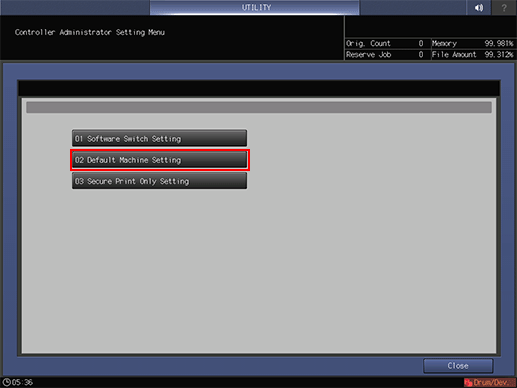
Press [Start].

Pressing [Start] returns to the factory default setting. Please be especially careful with the use of this key.
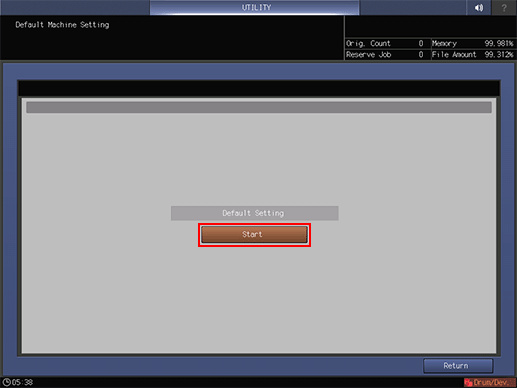
Press [Return].
The display returns to the [Controller Administrator Setting Menu] screen.
